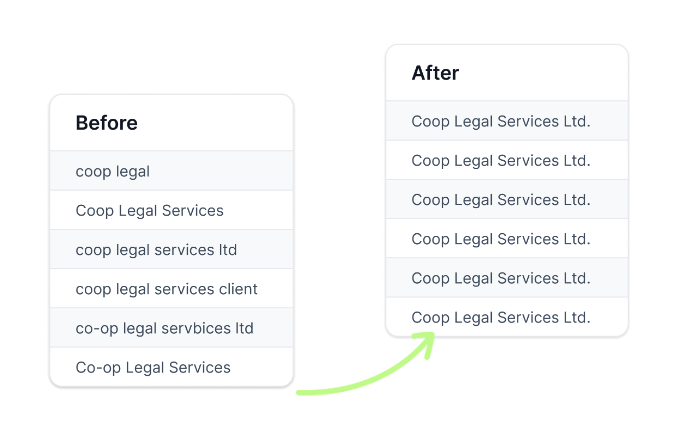Top Ten Ways to Clean Data in Excel
Cleaning data is crucial for ensuring accuracy, consistency, and reliability in your analysis. Excel provides a robust set of tools to help you clean and prepare your data efficiently. Here’s a list of the top ten techniques to clean your data in Excel.